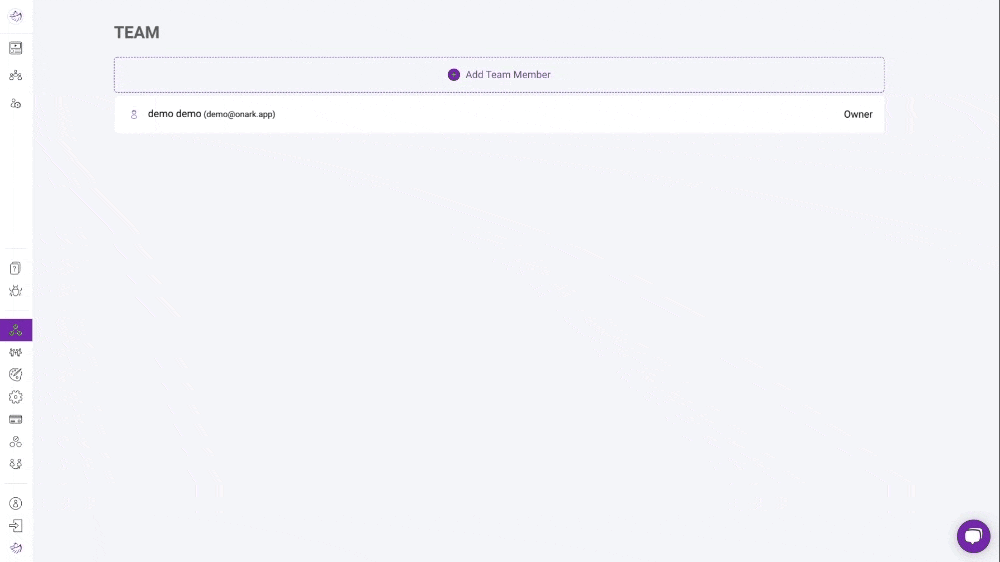Team Members
The Team page allows you to invite anyone to join you in creating and managing classes inside of OnArk. Everyone that accepts your invitation will be able to edit classes, view guests, and update church settings as needed.
Sending An Invitation
1: From the main sidebar navigate to the Team page.
2: Once inside, click Add Team Member.
3: Enter the new team members email address then click Send Invite.
Accepting An Invitation
1: Open the invitation email and click Join the Team.
2: Fill in the information on the form to create your account.