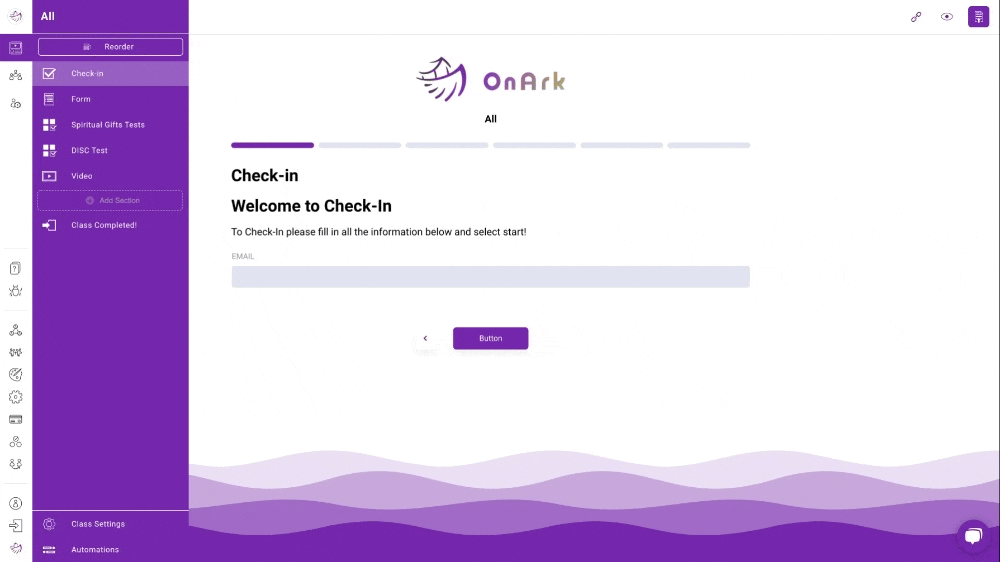Branch Section
Branch sections let you present your users with a list of options to select from, which are linked to sub-sections that you create. Branches are very powerful when you want to give a dynamic experience to users based upon decisions they make, who they are, or what they want.
Example
Let’s say that somewhere in your class there is an Exemption Form that users can either fill out in the class online, or in person.
A Branch section can be used for this dilemma, which basically can be set up to ask the question, “Have you filled out the Exemption Form?”.
You can then create two options which say either “Yes” or “No”.
Depending on their answer, you can then send them to the Exemption Form in the class, or skip that form and continue to the next section in your class.