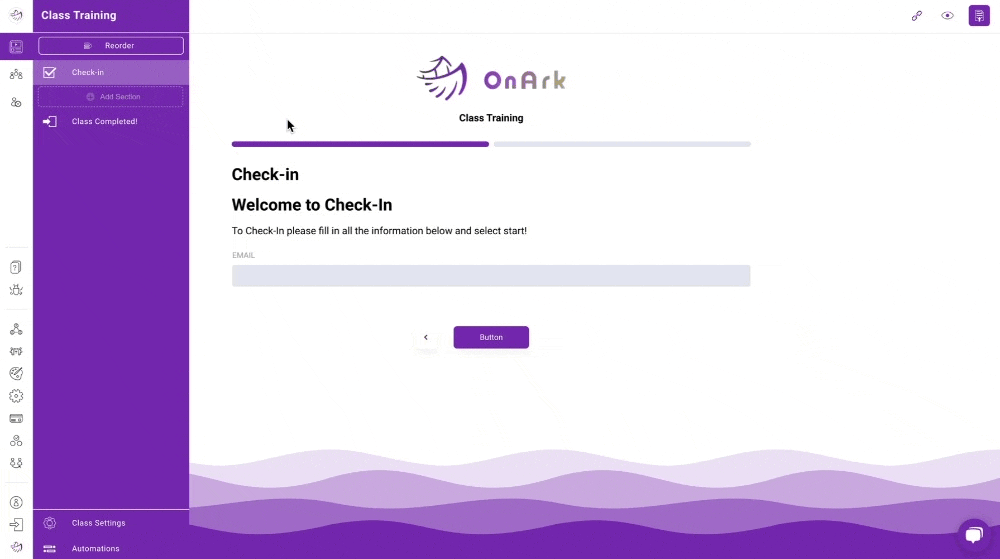Video Section
Video sections allow you to add videos to your classes for a more engaging experience. Once a video is added, you will have the opportunity to add question prompts to them for users to answer as they watch.
Adding a Video
OnArk currently supports YouTube videos that are set to either Public or Unlisted.
To add a video:
Search and find the YouTube video that you want to use.
Copy the video link.
Inside the Section Settings of the Video Section, paste the link inside the YouTube Link text box.
The video will display in the Section Preview on the right.